Alfred cli
The use of alfred is done from the command line. To launch alfred, just run alfred in a terminal
Start an alfred project
alfred init will create a ./.alfred.toml, the manifest about the project, and a ./alfred folder which
contains a first command you should tune.
Discovers commands
If you type alfred in a project from a terminal, the list of available commands will be displayed in the terminal.
Usage: alfred [OPTIONS] COMMAND [ARGS]...
alfred is a building tool to make engineering tasks easier to develop and to
maintain
...
Commands:
ci execute continuous integration process of alfred
dist build distribution packages
...
Execute a command
alfred {command} executes a command. For example, alfred lint will execute the command lint.
Display inline documentation
alfred {command} --help displays the help of the command. For example, alfred lint --help will display the
arguments of the command lint.
alfred lint --help
Usage: alfred lint [OPTIONS]
validate alfred using pylint on the package alfred
Options:
-v, --verbose
--help Show this message and exit.
Advanced usage
Show the version
alfred --version
Configure autocompletion
The alfred --completion command details the configuration to put in place to activate autocompletion in your shell.
alfred --completion
Warning
alfred --completion is available for bash, zsh and fish.
Configuring autocomplete relies on click. If you are using another shell and click supports it, open an issue with details for us to add support.
Execute in debug mode
alfred --debug {command}
alfred --debug {subproject} {command}
If you run alfred with the --debug option, the detail of the execution will be displayed with each shell instruction executed
with the command that is launched, the arguments that are passed to it and the execution folder .
2023-05-02 06:44:12,314 DEBUG - /home/user/projects/alfred-cli/.venv/bin/pylint /home/user/projects/alfred-cli/src/alfred - wd: /home/user/projects/alfred-cli [main.py:239]
Note
For debug information to display, an alfred command must implement the following pattern to execute a shell statement.
echo = alfred.sh("echo")
alfred.run(echo, ["hello", "world"])
Check the alfred commands
alfred --check checks the integrity of the commands. It verifies that the command files are interpretable in the main project and in all subprojects.
alfred --check
Note
it’s recommanded to run alfred --check in your continuous integration process.
Warning
alfred --check don’t check the parameters of the command and the code inside commands.
Click Next when you are ready to discover how to tune alfred settings !